
Content curation – the process of finding, organizing, and sharing topical, relevant content for your audience that supports your nonprofit’s engagement or campaign goals (or your professional learning) begins with “Spotting the Awesome.” I love that phrase coined by my friends at Upwell. Do you or your organization have formal guidelines for “spotting the awesome” like Upwell (see below) or is it more of “we know it when we see it?”
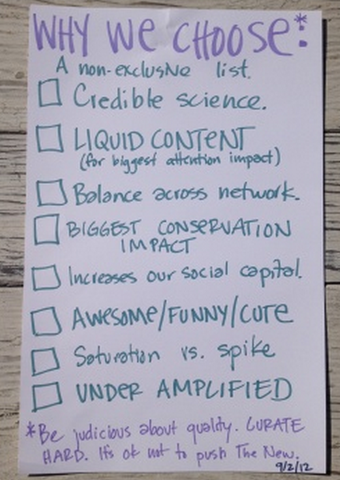
Effective content curation can help your nonprofit engage your audiences and help spread your organization’s content beyond current supporters because it can trigger sharing and conversation. Content curation is not about spewing out links on Twitter or Facebook as you find them. It is about discovering great stuff amid the noise, annotating it, organizing it, and adding your wisdom or perspective and sharing a collection of curated links in a context or time that adds value.
If you are finding yourself looking through a lot of unrelated or useless stuff or the content you are sharing is not resonating with your audience, news discovery tools can help. News discovery tools help you spend less time looking at a bunch of junk as master curator Robin Good points out. Also, it lets you step away from the echo chamber and find useful and unique gems that have not been over shared all over the place. This is what builds thought leadership and attention.
To support your curation efforts, you need two different tools – news discovery to help you find content and curation tools to organize and share it. News discovery tools select and aggregate content based on keyword searches, but give a higher signal to noise ratio than general keywords searches or general news sites. Take Crowdtangle as an example. It is a content discovery tool that helps tune your Facebook newsfeed based on keywords. (It is in beta now) Discovery tools help you find relevant content in your interest area.
Robin Good has assembled a curated collection of news discovery tools over at ZEEF, a curation platform. But remember, good curation is not about the tools, but how you use them along with your curation skills.
Awesome finding is about scanning what’s happening internally and externally, what people are talking about or sharing online related to your goals (or what they should be talking about) — then decide which of those things to share and add to your curated collection. But how do you build your radar and hone your discovery skills? Here’s some advice based on the content curation skills identified by Robin Good.
1. Trusted Sources: You will be spending half hour or more a day a personally selected circle of trusted sources in related, complementary, or similar topics. You will need a newsreader where you organize the feeds of different blogs, websites, and resources organized by folders and topics. You will also find sources and follow sources through social media, but be sure to keep them tuned and uncluttered and use the list features. Depending on your niche area, you may also be following curated general news sites or a news site devoted to a specific topic area, for example business, education, technology, or more specific to your nonprofit’s program area.
It good to take the time to think thoughtfully about your sources and organize a way to follow them systematically. It is also a good idea to take some time every few months to review and organize. The number of feeds in your reader can grow like weeds and new sources come along that are worth following.
2. Vet: This is the process of verifying original source for quality and integrity (by reading all of the original content) and exercising a critical role in deciding what to share or publish and what to leave out. Part of the verification process of reviewing similar sites or articles, reviewing expert curated lists, and using your critical thinking skills.
3. Filter: Most of the time you spend “spotting the awesome” will be vetting and filtering out most of the incoming content stream. That means you won’t be sharing or vetting most of the incoming stuff. Here’s where having a formal criteria of what and why you share is important.
4. Searches: When you spot the awesome, spend time looking for more content and context to add to it. This can help enrich and make the original resource more valuable. Look for additional references, quotes, reviews, citations or stories that can help complement the existing view.
5. Scouts: Is always look for new, credible and interesting content sources. Always looks to discover new ways, tools and networks where useful sources can be found including images, videos, or documentaries.
6. Hacks Filters/Searches: Use filters and specific persistent searches to help find highly relevant and useful content to curate.
How do you spot the awesome in your content curation activities? What content discovery tools do you use?
Beth Kanter is a consultant, author, influencer. virtual trainer & nonprofit innovator in digital transformation & workplace wellbeing.
