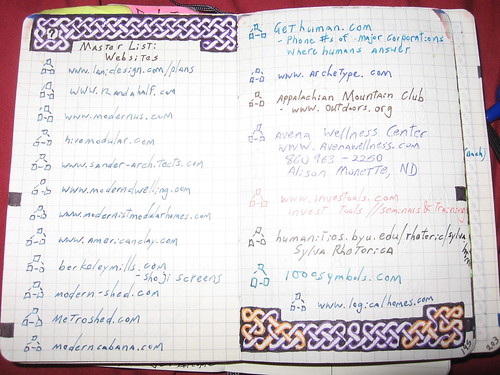
I’m a list maker! I keep to do lists, mega to do lists, grocery shopping lists, lists of restaurants and movies, and you get the picture. There is something zen about making a list – it clears my mind and it is very satisfying to cross things off your list or it saves times because you have a place to start. And, lists are easy to create. But who knew that they could be useful as part of your content strategy or for content curation? So, here’s my list about making lists.
List of Content Ideas
1. A list of questions: These are typically called “FAQ” or frequently asked questions and are a standard category of web site content. There are also FUQs and FROs. What I love about FAQs is that you can easily transform them in Social FAQs by adding real questions asked by your audience.
2. X Number of Tips, Resources, Tools, Things, Shortcuts Lists: Anytime you can create content that has a headline like X number, it screams easy to skim and useful. Take for example, John Haydon’s “8 Ways To Get More Reach With Your Facebook Page.”
3. The “Best” Whatever List: This is a curation task – to find the 5, 10, 20, or 100 best of something. Take for example, “The 100 Tweeters of Social Good You Have to Follow in 2013” or the Top Nonprofit Blogs. And creating lists that link to others are a good thing to do, here’s a list of reasons why.
Short List of List Making Tools for Content Curation
1. List.ly: This platform is for list makers to create and share their lists. You can easily add links, annotate, and sort. I use list.ly as curation tool while I’m researching for a post and share the list as a resource. I like the simplicity and it is especially useful for sharing resources as part of a training. One important consideration is that the tool has an export feature so you don’t loose your work. (If they don’t have an export button, many tools do use RSS and you can export your work into Excel.)
2. Zeef: Robin Good shared this review for Zeef which looks promising if you want to create a more in-depth resource list, that is aggregate several lists and have them showcased on a page. He points a few limitations though. Robin has reviewed other list-making tools for curation and also recommends Startme.com and Wibki.com (on my list to play with.)
3. Bookmarking Tools: Bookmarking tools are list making tools too. Social bookmarking tools have been around for some time, many new comes out, old ones die off. Here’s a good list of bookmarking tools still available.
Does your nonprofit have examples of using lists as part of its content strategy? If you curate content, do you use list making tools?
Beth Kanter is a consultant, author, influencer. virtual trainer & nonprofit innovator in digital transformation & workplace wellbeing.
