
I was invited to present a key note at the Mekong ICT Camp in Thailand about nonprofits, social media, and measurement. This event is a biannual training workshop on information, communication, and technologies for citizen media, community health, and civil society development in Mekong Region and included participants are coders, journalists, and NGO staff from Burma, Cambodia, Laos, Thailand, and Vietnam. The camp took place in Cha-am, Petchburi, Thailand. The camp was organized by Thai Fund Foundation in partnership with Opendream, , Thai Netizen Network, Frontier Foundation and Tactical Technology Collective.
[slideshare id=20687487&doc=mekongictcamp-130506195545-phpapp02]
The theme for the training was “Data, Data.” Unfortunately, I could make it to Thailand, so I presented and lead a discussion remotely using Google Hangouts from California. Here’s a few reflections about presenting remotely in locations outside of the US.

1. Format: Our session was 90 minutes. Tharum Bun, a blogger in Cambodia that I have known for ten years, did an introduction and I presented for 25 minutes. The audience had very good English skills so no translation was needed. During the presentation, we had participants jot down questions on index cards and those were used by the facilitators to lead the discussion. This method was used because the facilitator needed to speak into the mic so I could hear the questions.
We used Google Hangout because they found it was more robust for video, audio, and screen sharing in that remote location. Using Google Hangout, you can switch between slides and camera, although when you are in slide mode, you can’t see the remote participants. The Google Hangout was projected on the screen.
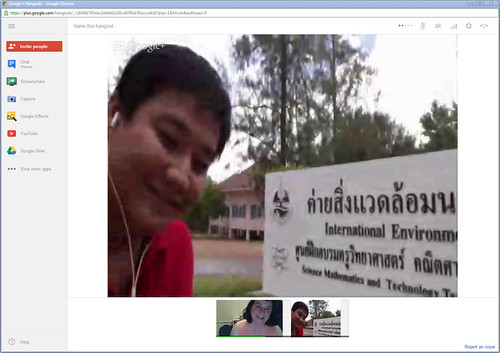
2. Test, Test, Test: When the hosts arrived at the conference location for set up, we tested the connection and Google Hangout on location. The site had great wireless and Tharum was able to test on his laptop and give me a tour of the facility, including a walk outside. Most importantly, we tested the technology in the room where the presentation was taking place. We also tested with other users on the wifi.
@kanter we have wifi connection interuption here
— Henry Khu (@HenryKhu) May 7, 2013
3. Have a Plan B, Plan C, Plan D: During the thirty plus years I’ve been training nonprofits to use technology, if there is any one lesson I’ve learned – it is this: “It isn’t a matter if the technology won’t work, it is about your back up plan when it doesn’t work.” So we had several back up plans. In the event that we had poor connection and audio break up, we’d stop using the video. I had also sent a copy of my slides in advanced so, participants could follow along locally if we needed to stop the screen sharing and in fact we ended up having to do that. Finally, if there was a black out or interruption of the Internet, I was going to SKYPE out and call the facilitator’s cell phone (we tested this as well). We did have a brief outage for about a minute or two, but we were able to re-establish the Google Hangout quickly. If the event of total disruption, I had sent a link to a previously recorded podcast I did with the Stanford Social Innovation Review that participants would review and we use Facebook to do the Q/A.
4. Pre and Post Event Interaction: The event has a hashtag or Facebook page, it is good idea to say hello to participants before the event and do answer any follow up questions.
Of course, nothing beats the experience of actually being there! So, it was fun to see the photos of the recycled water bottles and beach breaks.


