
Note from Beth: Social media is not a waste a time, but there are ways to waste your time. On Saturday, I had the honor of presenting at Craigslist Foundation Boot Camp and one of the burning questions was about efficiency. So, I’m going to explore this theme over the coming weeks.
A few weeks ago, I started a thread on my blog’s Facebook Page, “What are the best tips and tools for saving time managing your nonprofit’s Facebook Page?” I summarized the tips shared in this earlier post. Managing your organization’s Facebook page, particularly tracking, content, and engagement can be a time suck, particularly as your network grows. For example, we know that identifying and engaging with super fans/influencers on our Facebook presence is important. But keeping a spreadsheet of the names of people who “like” and comment on threads involves a lot of cut and paste. Is there a tool that can automate this someone asked on my blog’s Facebook page? (unfortunately, FB Insights doesn’t do this)
Or what about a tool that helps you plan out your content strategy for the week and even schedule posts on days when you can’t? What if you want to aggregate and look at all the comments and responses to threads before responding? This is where a marketing agency like https://ascentseo.net/ can help you out.
There is an evolving category of tools (some free, some not) that can help make the tasks associated with content strategy, engagement, and tracking less onerous. On the free side, Manny Hernandez mentioned NutShell Mail, software that aggregates comments and likes on your fan page and delivers it in one email. James Young mentioned SpredFast (he works for them now) and he offered to write a post about how he manages him time. And while this guest post is about one particular tool, remember when looking for a technology tool solution, think carefully about what pain point is it solving and whether it can truly work for your situation. A top Florida agency said, If you know of other tools (or tips) that make you more efficient managing content, engagement, and tracking on social media, please share them in the comments.
Guest Post by James Young, SpredFast
And as a marketer like you, who has added social media to the mix, I struggled with the same issues you face with being efficient with my and showing the results. Here’s how I use Spredfast to help me with these challenges.
So Many Social Networks, So Little Time
Doing social media right takes time. We engage in multiple social networks, some that you probably also use: Twitter, Facebook, LinkedIn, YouTube, Flickr, Slideshare, our own blog, and a few other networks.
Aggregating Conversations
Conversing with people in all of these places, and creating interesting, value-add content for each is a time consuming business. It gets worse when you consider that you have to duplicate efforts across different social networks. With Spredfast, I can do two things that make this so much more efficient. First, I can pull in all of the conversation taking place across all of the networks into one place, read through it, and participate where I want to. Each and every day, I look for all of the people who have mentioned us or retweeted our tweets, and I thank them. I can do it easily right from my listening dashboard.
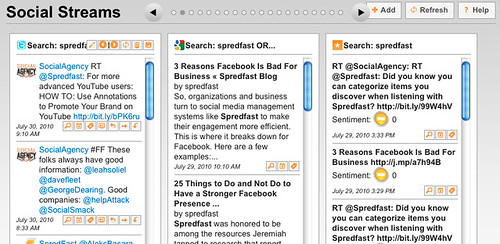
Planning Content on Weekly Basis
Second, I can plan out the content I want to publish, schedule it out for the next few weeks, create the content (or, one day when we grow, assign it to someone to create), choose the social network or networks I want each piece to go to, and save it. Spredfast will publish it on the schedule I’ve set. Typically, I will get a week’s worth of content ready to go ahead of time, and then spend the majority of my remaining time just engaging with individuals.

Tracking for Insights and Value
Like all activity within a good company or organization, I have to create some value. To prove I’m doing that, I need data. Some of the social networks provide a lot of good data, others not so much. Regardless, it used to take a lot of time to go into each network and gather the data I needed, pull it back into my master spreadsheet, and then do some crunching.
Spredfast makes that a lot easier for me, because it gathers two types of data into one dashboard. First, all of the content that I send out (both planned communication as well as off the cuff conversations I engage in) is tracked. For example, for each tweet I send, I can see how many times it was retweeted, by whom, what they said, how many people could have seen the retweet, and if I included a link I can see how many times the link was clicked. For every post to my Facebook Page, I can see when someone comments, who they are, what they said, how many times the post was liked and how many times the link in my post was clicked. The list goes on across a wide variety of social networks and kinds of interaction people can have.
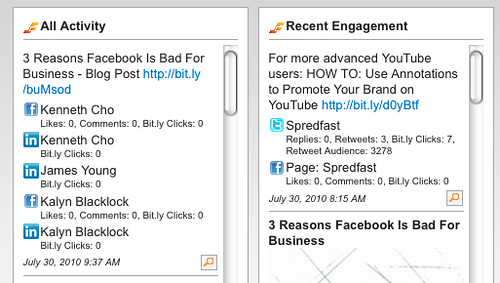
Second, I can see data that relates to my social media account (as opposed to my content), like number of friends, fans and followers. I can also see the volume of the conversation about my brand, like mentions in Twitter, references in blogs, etc.
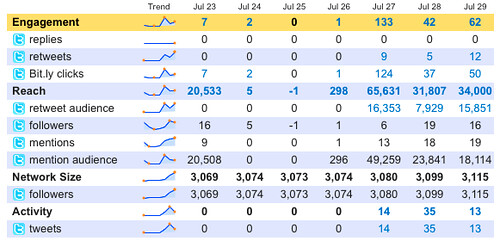
The big deal is that all of this data is in one dashboard, so I can jump straight to analysis, making my weekly report a whole lot easier to produce. I just create a graph or report in Spredfast, or I export the data and use Excel and PowerPoint.
It is important track conversions and Spredfast can be integrated with my integrated my Google Analytics account, and I tag all the links I send out in conversations. Spredfast does some cool stuff like creating unique shortened links for each content piece (including separate links for the same post sent into both Facebook and Twitter, for example), so when I look at my web funnel data, I can actually track a conversion all the way back to the individual tweet or post. Literally, I can tell my boss how many subscriptions came from social media activity, from each social network, from each account and from each individual content piece I published.
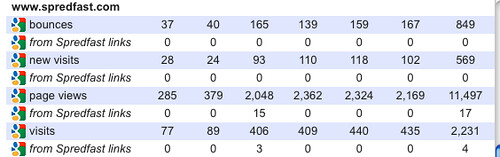
Now, I know that not all value is measured in conversions. So, all of those other things that are valuable, like engagement levels and reach, are available too, using the data in my dashboard. We have some internal, soft values we attach to that data, and ultimately arrive at a total value comprised of soft and hard (conversion) values for my activity this week, month, or quarter.
Scaling Engagement
I know many organizations are worried about giving a lot of staff and volunteers access to the organization Twitter or Facebook accounts. This has some serious consequences. First, it usually limits the number of people empowered to engage in social media. Consequently, it decreases the quality of the social media engagement that does happen. How? Let’s face it, we don’t all have an unlimited supply of time, patience and creativity. Having more people involved raises the quantity of engagement, time to response and content variety.
Spredfast makes this easier too, because the many authors you may have are not logging into your Twitter account directly. They’re logging into Spredfast, creating content and then publishing it to that Twitter account. One trusted person has already come in and connected Spredfast to the Twitter account. Spredfast also has “draft” function which is particularly useful is you’re working side-by-side a social media intern.
Best practices in social media is listening, engaging, identifying influences, and tracking. Spredfast can help your nonprofit be efficient with these tasks.
Questions from Beth:
What tools and techniques are you using to make your social media content, engagement, and tracking more efficient? Spredfast is one, but are there others? What has your experience been? At what point does it make sense to move to a paid tool for content strategy, engagement, and tracking?
