
If you deliver training on webinar platforms, you need to understand how people learn. The content is important, but it is only half of the instructional design task. This post summarizes some learning research and offers some tips for delivering effective webinars.
It has been over six years since I designed and delivered my first webinar/conference call, “Designing Effective Technology Training Workshops for Nonprofits” with NTEN. Because webinars were a new medium to trainers, I used Richard Mayer’s research on multi-media learning based on understanding how the brain works and the ability to pay attention to guide the instructional design. His research shows that professional development learning experiences need to be as interactive as possible to boost retention.
The research indicates that the human brain, on average, has the capacity to pay attention for about 10-12 minutes within an hour. Human attention peaks at about about 12 minutes, particularly if it is a lecture. The learners will space out and come back to attention but not as at the high level at they did at the beginning of the presentation.
Mayer’s research is from the 1990s, but the finders were recently validated again in a study from Carl Wieman that college students learn more, attend class at higher rates and are more engaged in their education when teachers take a more interactive approach in the classroom.

Last week, I was an instructor for NTEN’s Technology Leadership Academy for a session on Nonprofit Technology ROI Methods. It was delivered in two sessions. The first 90-minute webinar to introduced the content. Effective webinars need to have “processing” or “interactivity” breaks for participants to digest the material or else they not pay attention to the content. An easy way to do this is to pause or take a breath after ten minutes to answer questions or give participants something active to do rather than passively listen.
Since the NTEN Academy is a peer exchange program, I did more than simply chunk content and encourage interaction through polls, the backchannel chat, and people talking on the phone line every 12 minutes. I set up opportunities for people to apply what they just heard through reflective questions. I also used composite scenarios based on real-life nonprofits needing to apply ROI techniques to technology purchase decisions. This approach means the instructor takes a “guide on the side” approach versus “expert on the stage.” And, of course, it takes more preparation time than slapping together a powerpoint.
The second session used a conferencing software that allowed the whole group to break into small group discussions on the phone line. This mirrors what you might do in a face-to-face workshop. Present a concept for 15 minutes, break people into small groups with a particular exercise to apply the material, and then come back as a full group for a report out. The software let the instructor to “listen” in on the peer group discussions and be “on call” if a small group has a question. This is similar to what you may do in a face-to-face small group design, but not having eye contact or being able to read body language requires rethinking how you design a small group exercise using this software.
Here’s some reflections:
1.) Small Group Composition: How you select people to put into small groups may or may not be important to a small group exercise. With icebreakers, for example, you can use counting off or alphabetical order. But in other instances, you need to do a little social engineering. The software allows you to do this in real-time by asking participates to self-select. For the technology purchase decision ROI exercise, we had a list of different types of technology purchases. What happened is that we had an uneven number of people across the small groups. While it might be more work, it is better to pre-assign the participants to a specific group based on a survey.
If you use a survey ahead time, you can do more fine-tuning. For this exercise, it would have been helpful to have people in each group with some prior real life experience designing an ROI study.
2.) Exercise Task: Having the ability to break into small groups, provides an opportunity to use Peer Assist or After Action Review models. Peer Assist brings together a group of peers to elicit feedback on a problem, project, or activity, and uses insights from the participants’ knowledge and experience. This would have required identifying a handful of participants who were considering an actual technology purchase to be “peer assisted” in each group. Each person who was seeking peer help, would introduce their problem and participants could self-select which group they would join. With a small amount of time, focusing on one person’s actual problem takes less time. This would require clear instructions on the outcome of the peer coaching and to provide some instructions on the right balance between listening and telling.
3.) Facilitating Virtual Small Groups: The webinar software has the ability for participants to ask the instructor to come to their group if they have question. The webinar dash board shows which groups have “raised their hand” signaling the need for the facilitator. Good practice is to separate technical support questions from content questions and NTEN staff did a great job of this. When I use this technique in a face-to-face workshop, I “bumble bee” around and listen to the discussion. I’m mainly listening for where groups get stuck or derailed from doing the exercise and occasionally step into the “expert” role of providing advice, if needed. The problem with using this technique with the software is that participants don’t know the instructor is present and when you make your presence known, it can be awkward. This can be handled by telling participants the facilitator will be checking in the group.
4.) Time Keeping: As I have learned from many years of facilitating the social media game workshop, a longer exercise needs to have the steps broken downand the facilitator needs to time each one to keep the group moving forward. The software has a countdown feature that was helpful – so it is mportant to make sure that the time you allot for each chunk of the exercise is the right amount – not too much and not too little. This can be tricky, but better to err on the side of simplicity.
A bonus delivery tip
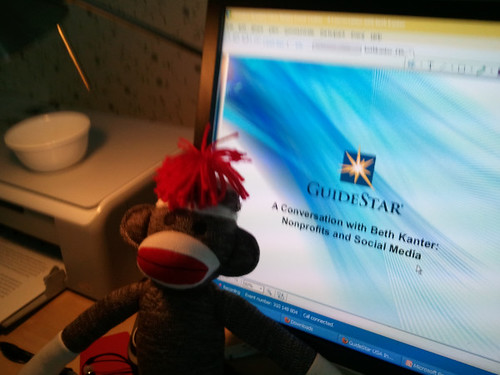
Presenting a webinar doesn’t allow you to get real-time energy from people in the room as you would if you were presenting in person. Without this, your presenting style can get flat. To keep the energy, have a stuffed animal and pretend you are presenting to it. It will not only keep your energy up, but your audience engaged.
What are your tips and tricks for designing and delivering effective webinars?

Leave a Reply